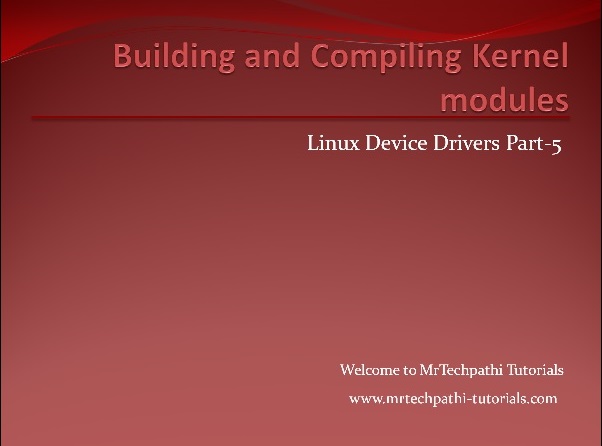Linux Device Drivers - Part 13 : More on Device Numbers

In this session, we are going to discuss following topics 1. Allocating and freeing Device Numbers 2. Best way to allocate Device Numbers 3. Disadvantage of dynamic assignment of device numbers 4. Allocating device numbers to scull device driver Source code of Linux Device Driver examples of O'reilly can be downloaded from below link http://examples.oreilly.com/linuxdrive3/ Watch video here: